Introducing our new Live Trains feature, available on our website and app, passengers are able to find valuable travel information including real-time seat occupancy and the trains live position on a map.
Where can I find it?
You can easily find the Live Trains tool on the Hull Trains app by tapping the Live Times tab at the foot of the screen. Select your departure station, choose the Hull Trains service you are due to travel on and the seat occupancy details will appear. Download our app here if you don’t have it already.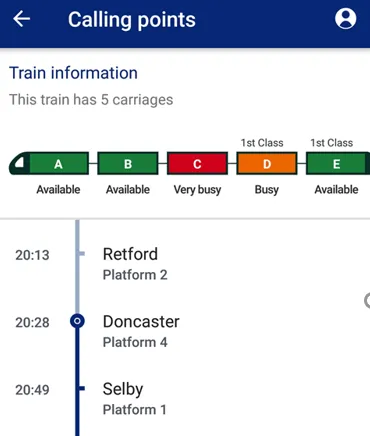
If you are looking on our website, simply select your departure station from our Station Information page and click "Show Live Trains”. Or visit our Live Times page, search for your departure station, find your Hull Trains service and click "check". This will open an information box with all of the helpful details for that service.
What does it do?
Our Live Trains tool offers useful information for our services, helping you plan your journey ahead and travel with peace of mind. Here’s the top 5 features that you can take advantage of:1. How busy is my train?
See how busy each carriage is in real time as the service travels through the stations on our route. Our passengers can view in advance which carriage has more available seats so there is no need to walk through the train. Instead, you can head straight to the carriage of your choice as it arrives at your station.
2. View services on a map
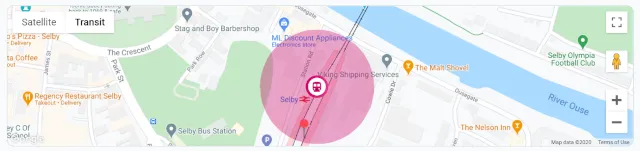
3. Carriage layout and facilities

4. Travel direction and platform information
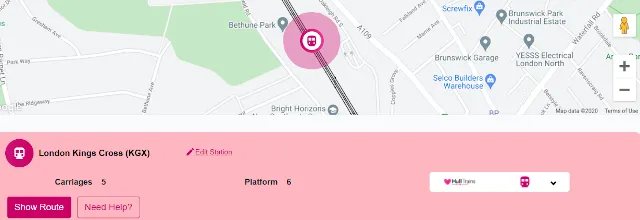
5. Train route
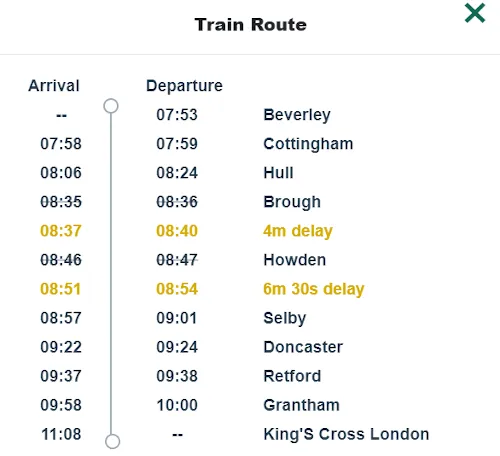
View the Live Trains tool on our Station Information pages at your preferred station when a service is running, or download the Hull Trains app and look under live times.
We are taking extra steps so you can travel with confidence. From reduced capacity on board and clear social distancing measures to enhanced cleaning during your journey with us, find out more about our safer travel pledge here.


 Great Value Train Travel
Great Value Train Travel









